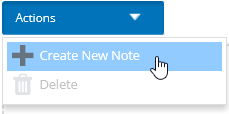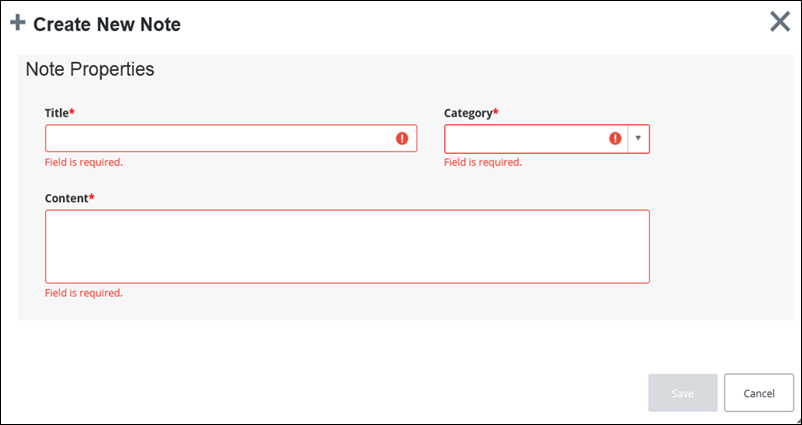To Add Notes to a Communication
- Open the Communication to which you want to add notes.
- From the Actions menu, select Create new note. The Create New Note Dialog appears.
- Enter a Title for the note.
- Select a Category for the note. The choice can be Low, Medium, or High.
- In the Content box, describe the note.
- When you are finished, click Save. The note appears in the list.
- Repeat Steps 2 to 6 for each note that you want to add to the Communication.